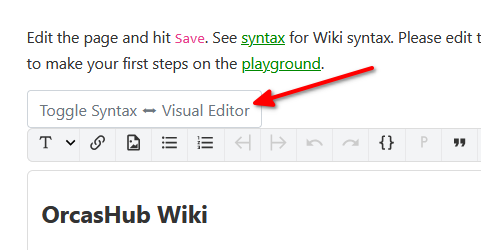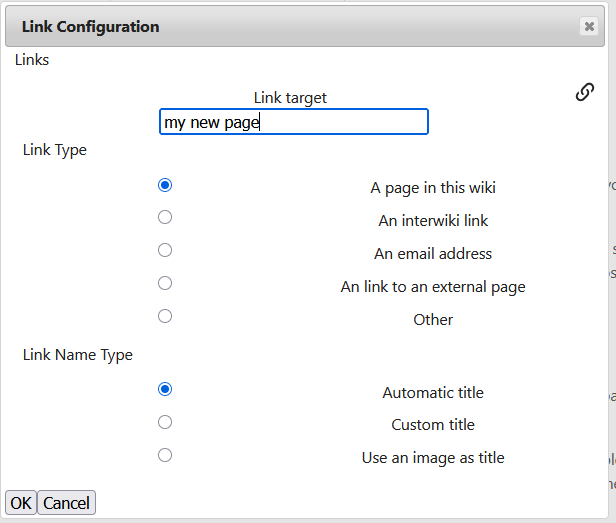Table of Contents
Introduction
…or help, how do I write articles?!
You want to contribute to the wiki, but you don't know how everything works here? Then this article gives you a little introduction.
Trust yourself!
First of all, an important general feature of wikis should calm you down: Any action can be undone.
Whenever someone changes an article, the older version will be archived and can be restored if necessary. This means that you can't “make a bad” one, so feel free to edit an article if you think you can improve it.
First steps
By clicking on the pencil icon in the toolbar on the right side, you can open the page editor. Here you can edit an article directly.
Once editing, it is helpful to ensure you are using the “Visual Editor”. If you see a heading surrounded by lots of equals signs, try clicking this button to make the editor a little more friendly
Before you save a change, you should always press the Preview button. It will display what the final result of your changes will be below the editor so you can check that they match your intention.
Please briefly enter into the “Summary” field what you have changed, for example, “Spelling errors corrected”, so that others do not have to look at what exactly is different about the article. Formulate the summary as short and objective as possible, so that the changes are quick and easy to understand.
How do I add a page?
As mentioned above, you can edit any existing page by clicking the pencil icon on the right. To create a new page, you first need to find it. Let me explain what I mean by that.
On this wiki, you should be able to get to any page by just clicking links starting at the home page. For example, this page is linked directly from the home page. Other pages may require several clicks through intermediate pages to reach. When you want to add a new page you first need to decide what page is going to link to it.
Once you know what page is going to link to your new page, go ahead and create that link by editing the page, and clicking the create link icon in the toolbar.
In the dialog that opens, type the name of the page you want to create. Don't worry about getting this perfect. Pages can always be moved or renamed.
Click OK once you have set the page name, and then save your changes. Now, click the link you just created! You'll be brought to a page telling you that it doesn't exist yet and instructions on how to create it.
Good luck!
That was already the most important information!
Do not hesitate to ask in the forum if you have any questions.
If you want to know more, you can continue with the extended introduction.